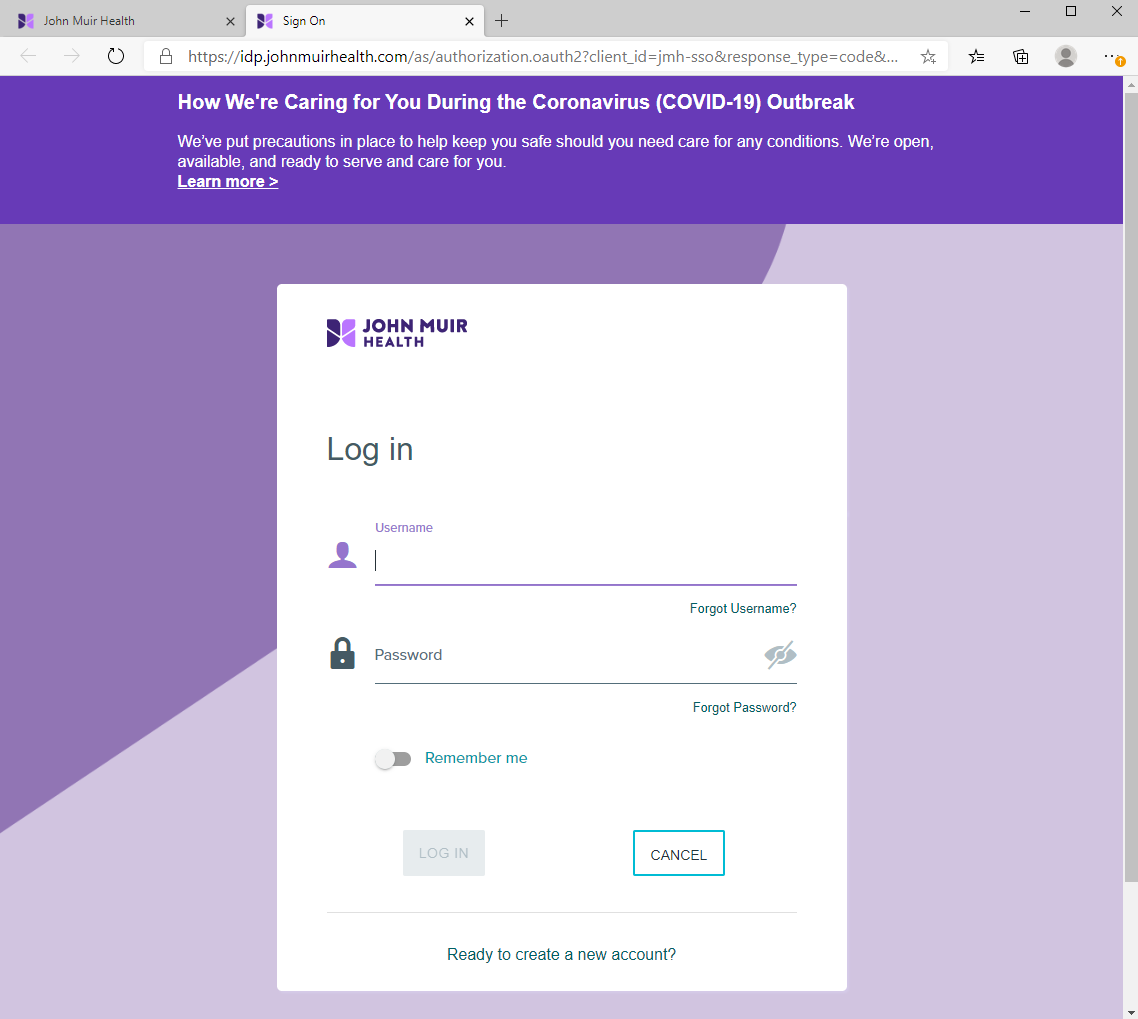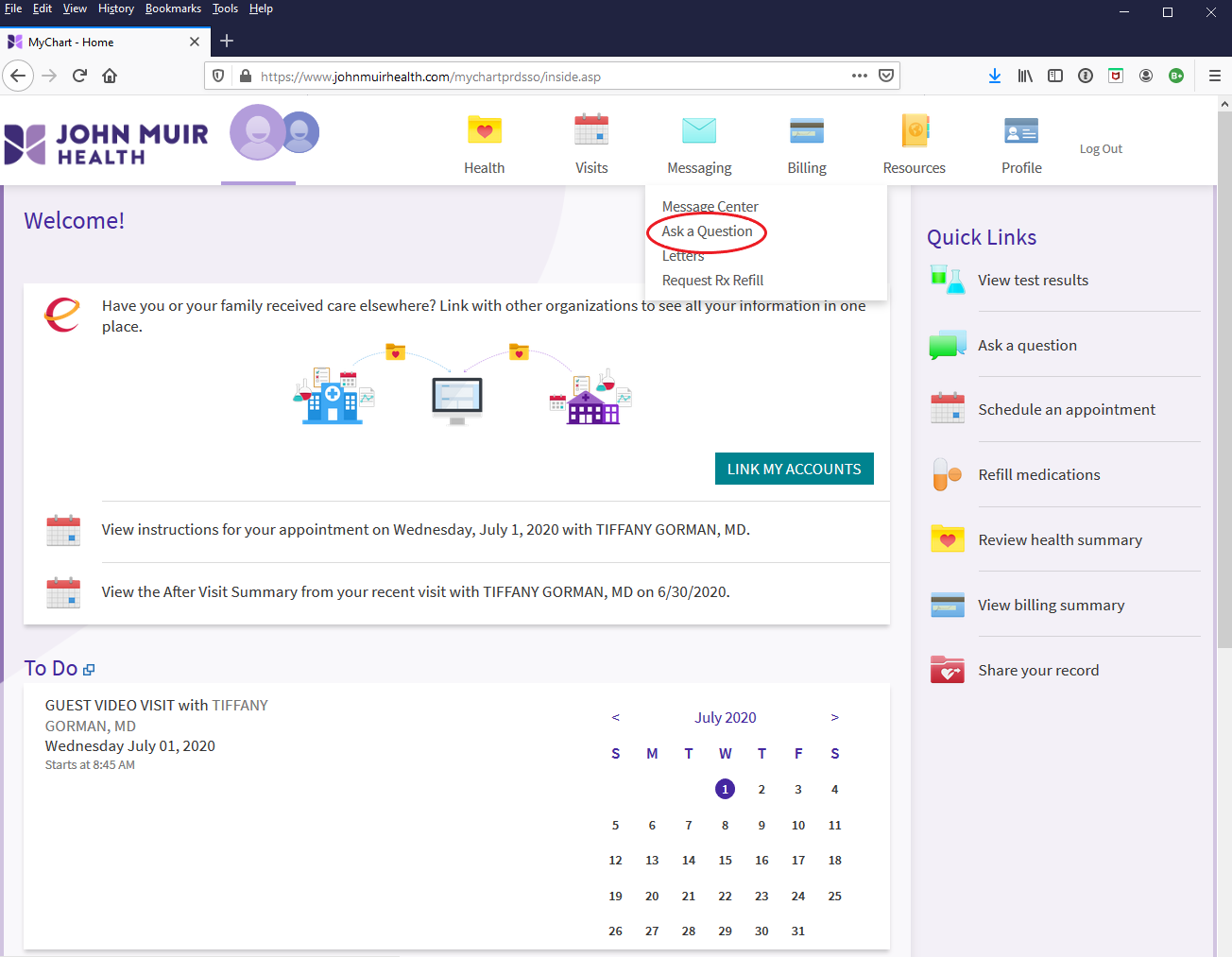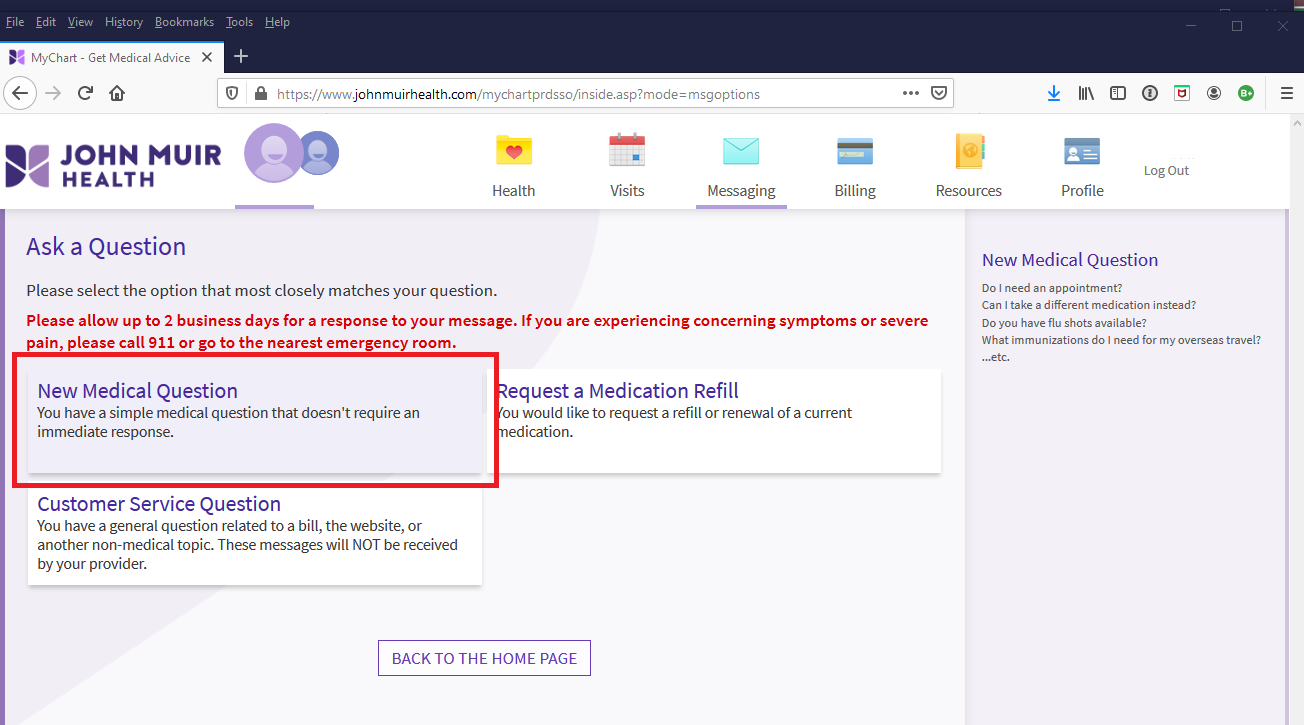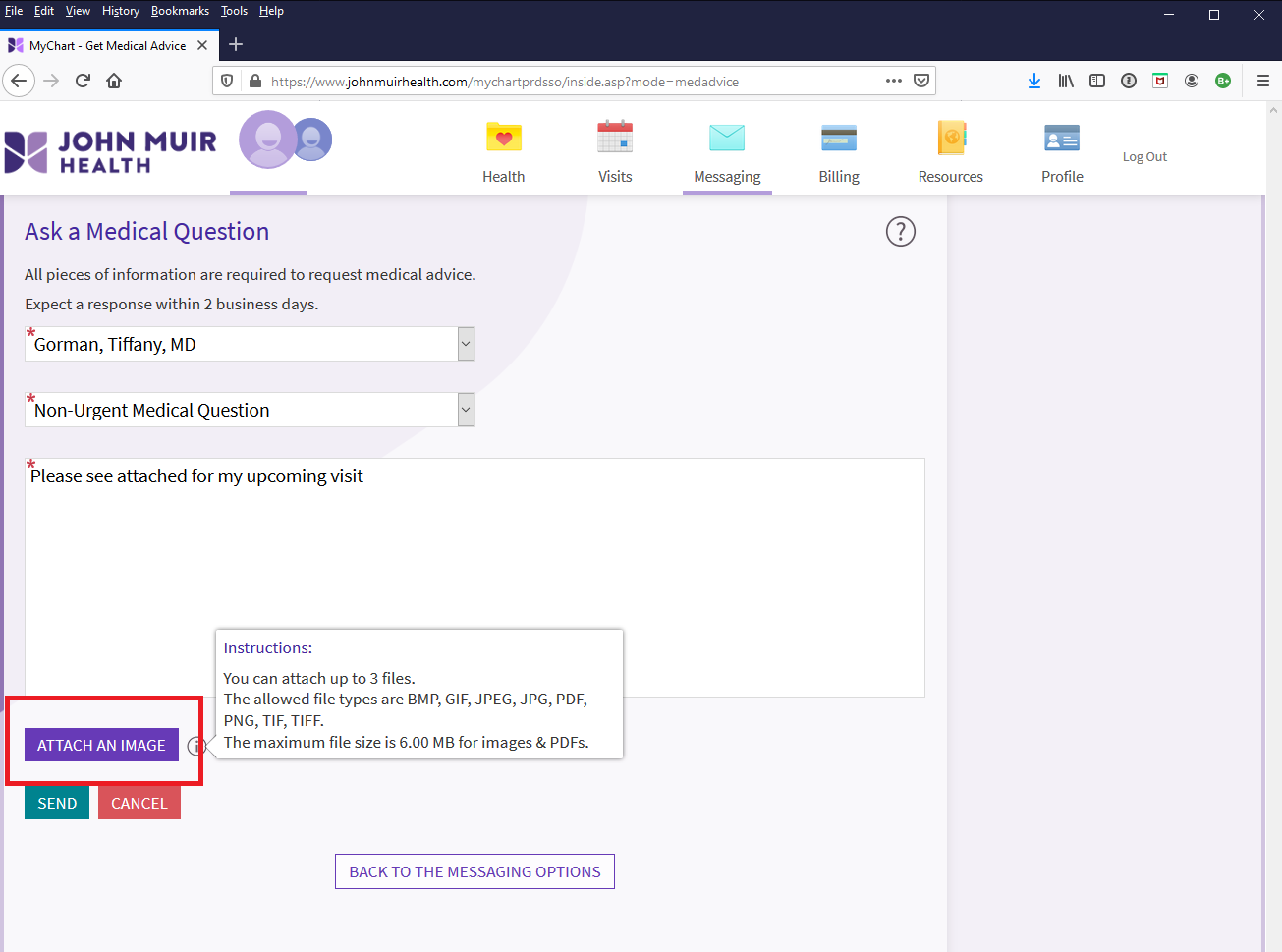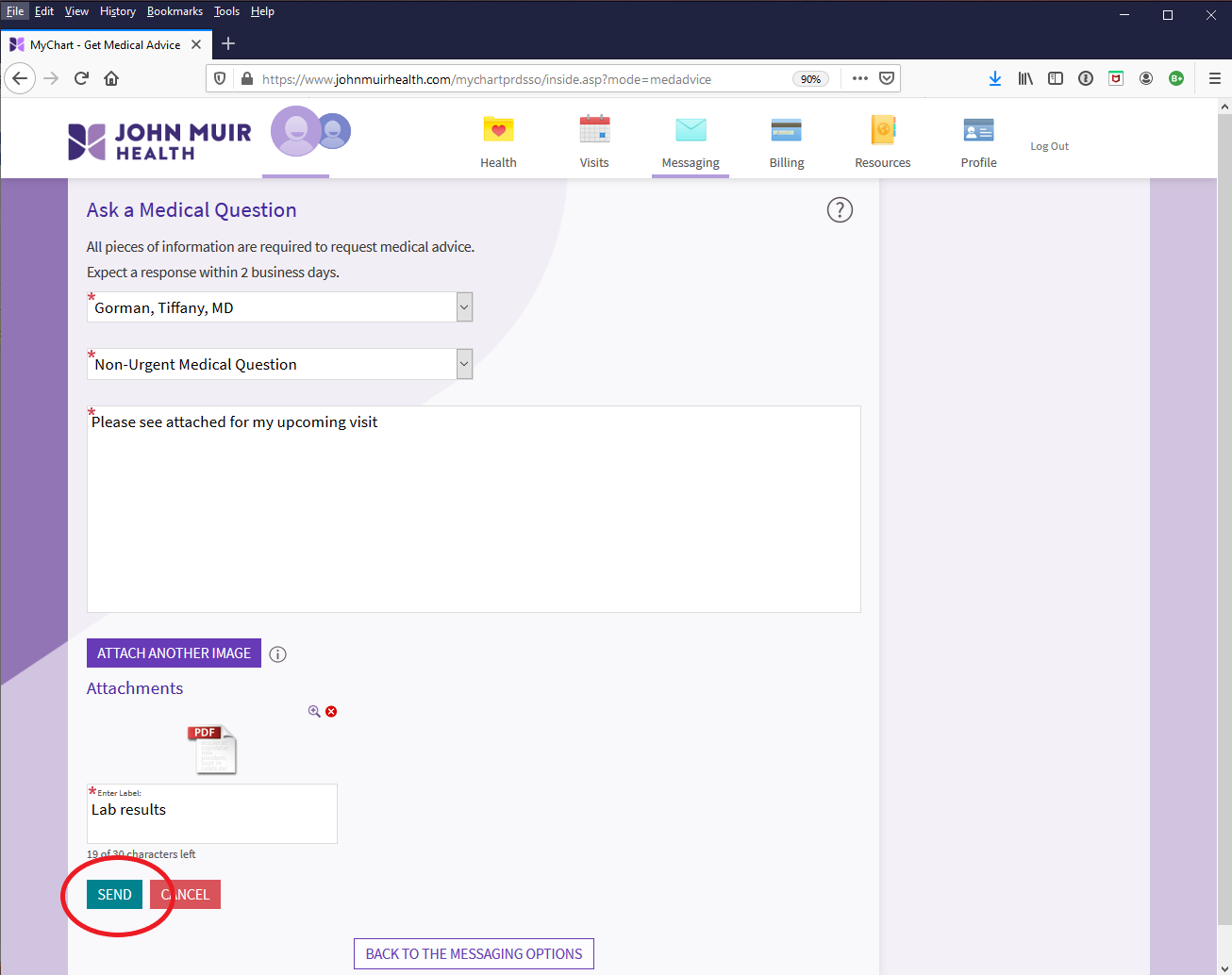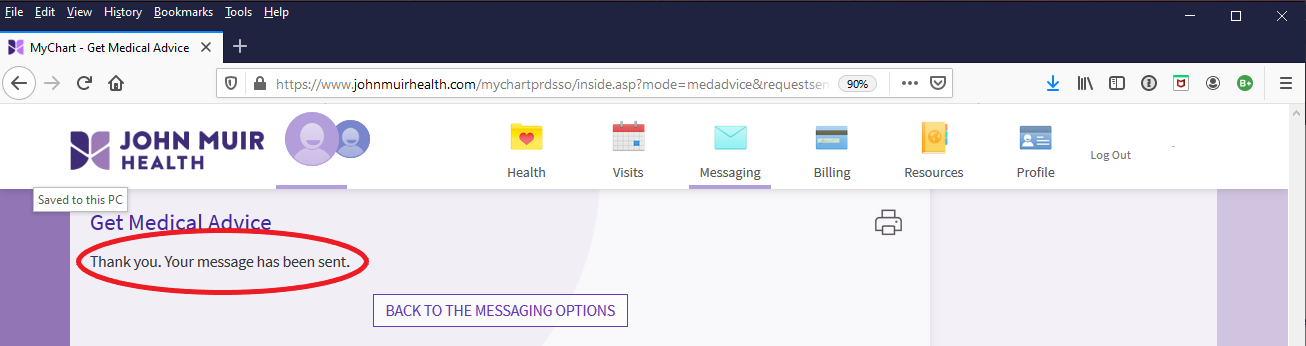| |
|
||||||||||||||
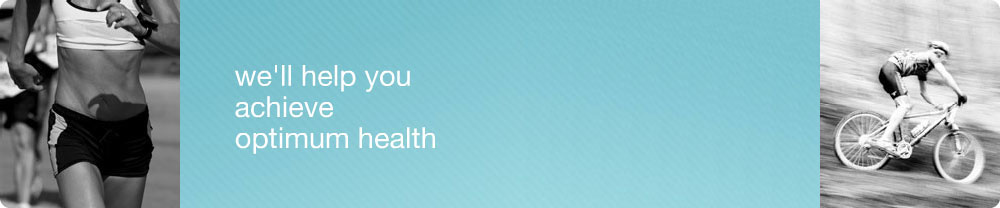
Uploading Documents & Images to MyChart
Uploading documents is easy, but will be in the form of a
message attachment to a "New Medical Question" within your
MyChart account.
If you haven't set up your MyChart account, just call or text us ans we'll resend an activation email (activation email comes from donotreply@johnmuirhealth.com and has the subject "Signup information for MyChart".)
If you've previously signed up and forget your password, password reset can be done easily on the MyChart site.
Login to MyChart
In order to login, go to https://www.johnmuirhealth.com and click on MyChart Login upper right:
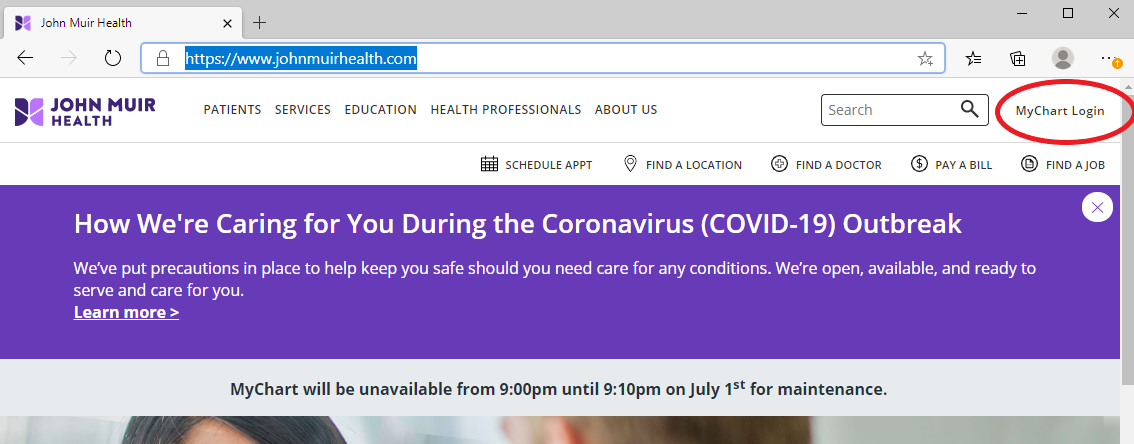
This will bring you to the Login page: